Estimated reading time: 2 minutes
Podcasts rely entirely on one sense: hearing. So, you need to make sure that your audio quality is the best it can be. When the quality is poor, it distracts the listener from the content and they’re more likely to stop listening. And we don’t want that.
Here are 3 common sound quality problems that I hear in podcasts:
Intrusive background noise
Listeners want to feel like they’re in a professional studio with you. They don’t want to hear your neighbour’s lawnmower, or the traffic coming through your open window.
We mentioned in our recent blog post ‘How to Set Up a Camera When Filming Your Podcast’ the importance of filming in a location where the sound (and lighting) can be controlled. A recording studio is therefore your best bet, or if you do not have access to one, finding the quietest place possible with the least amount of distractions is a must.
Poor remote recordings
Sometimes recording remotely can sound crackly and the guest can cut out. This is distracting and – let’s be honest – it sounds awful. If you want to be producing a high quality podcast, don’t let your guest’s audio let you down. Make sure it’s as good as your own. Some ways to ensure this include:
- Checking that there is a good internet connection (if you’re calling them over Zoom, Skype etc.)
- Letting your guest know what they can do to help, such as where is best for them to sit
- If necessary, you can send them a microphone to use

Peaking and popping
Microphone peaking and popping are both very common, but you want to stay away from these as much as possible.
Peaking, also known as clipping, is when your audio gets distorted (it begins sounding quite crackly) due to sound being too loud, or if your microphone is too sensitive to a certain sound. You can be much more prone to peaking if you have a low quality mic.
Popping occurs when we say plosive sounds like ‘p’ or ‘k’. These plosives can cause a thumping sound in your mic, particularly if you are sitting too close.
Peaking and popping can be very distracting and unprofessional during a podcast recording. However, this can be eliminated if you learn how to use your microphone properly! Check out our blog post on tips for using a microphone if you’d like to learn more.
That’s 3 simple ways that can dramatically improve the quality of your podcast. Put these tips into practice and you’ll notice the difference yourself.